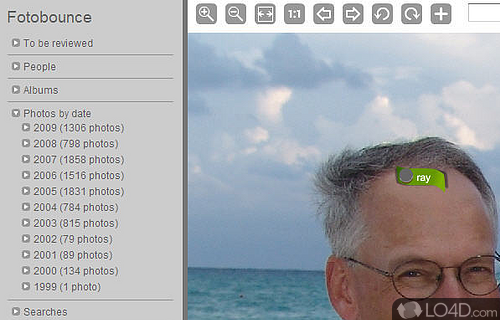
Photo organizer with P2P functionality.
Fotobounce is a powerful photo organizing and editing software for Windows and Mac. It combines an intuitive interface with powerful features such as face recognition, tagging, and quick editing tools. For anyone looking to take their photo organizing and editing to the next level, Fotobounce is an excellent choice.
It can perform a variety of tasks not to mention the facial recognition technology which can help you better organize your photos and albums by tagging friends and family, a serious alternative to using facebook for all of your photo organizational needs. It includes support for various platforms like Android, Facebook, Flickr and more. The Android app is a separate download for browsing your albums from your wireless device.
The user interface of Fotobounce is streamlined and intuitive. It allows users to quickly search and organize their photos by date, location, or even faces. The face recognition feature is truly amazing and can recognize people from a variety of angles and lighting conditions. Tagging makes it easy to sort your photos by different categories or tags. Quick editing tools allow users to crop, rotate, and adjust the brightness and contrast of their photos.
Fotobounce has a variety of powerful features designed to make organizing and editing photos easier. Users can easily share photos with friends and family through the built-in sharing tools. They can also sync photos across multiple devices and computers. The software also offers a variety of tools for creating slideshows, albums, and more. Finally, the software supports RAW files, allowing users to make the most of their photos.
Overall, Fotobounce is an excellent choice for anyone looking to get the most out of their photos.
Features of Fotobounce
- Integrates with Facebook, Flickr and Twitter.
- Backup & Restore: Backup and restore photos to local, cloud, or external storage.
- Batch Processing: Automatically apply tags and albums to multiple photos.
- Face Detection: Automatically detect and crop faces from photos.
- Facial Recognition: Automatically identify and tag people in photos.
- File Management: Easily organize and share photos.
- Mobile Support: Access photos from any device.
- Photo Albums: Create albums for events, family, friends, holidays, etc.
- Photo Editing: Quickly edit photos with basic tools.
- Photo Effects: Apply creative effects to photos.
- Photo Prints: Print photos directly from Fotobounce.
- Photo Sharing: Share photos via email, Facebook, Twitter, Flickr and more.
- Privacy Settings: Control who can see your photos.
- Private Cloud: Store photos and albums in a secure, private cloud.
- Smart Search: Find photos by keyword, date, person, or album.
- Social Integration: Connect with friends and family to share photos.
Compatibility and License
Fotobounce is a freeware, but ad-supported application available on Windows from image viewer software. You may encounter different types of ads or offers when running and installing this program. Though ads might be present, download and installation of this PC software is free and 3.9.9 is the latest version last time we checked.
What version of Windows can Fotobounce run on?
Fotobounce can be used on a computer running Windows 11 or Windows 10. Previous versions of the OS shouldn't be a problem with Windows 8 and Windows 7 having been tested. It comes in both 32-bit and 64-bit downloads.
Filed under:


